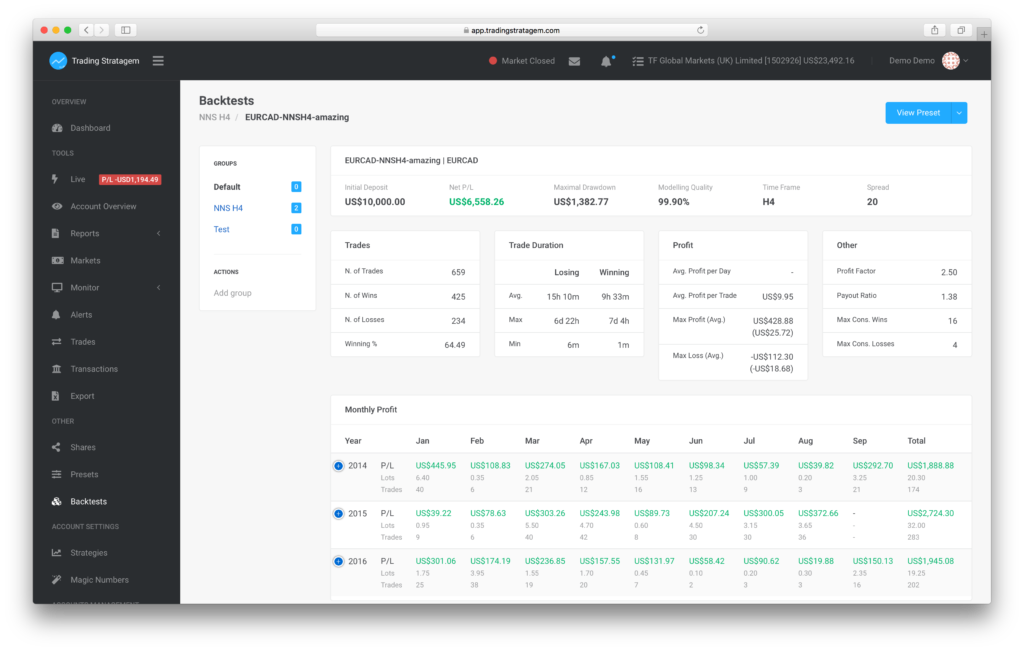BACKTEST
Analyse your Strategies results with Trading Stratagem
BACKTEST
Thanks to Trading Stratagem detailed analysis you can get more information about your Backtested Strategies. Therefore, you can easily find weak points and improve them. For example, it is possible to analyse every single trade, the duration, the pips gained, etc. Trading Stratagem allows you to see the most important information in one place.
Inside the Backtest module you can also organise your Backtests into groups and download them again at your convenience. Moreover, you can download the Preset file of each Backtest report.
FEATURES
Powerful features for your Backtest
ORGANISATION
It is possible to organise and store your Backtest file in one place. You can always download your backtest file from our platform.
STATISTICS
Detailed report with a lot of statistics result are build inside our overview page, with a detailed trade list.
PRESET
Get the Preset file for your Backtests. When we analyse your file we will create also a Preset file used by the Expert Advisor.
EXCEL
Excel Export will let you downloads the list of each trades with additional information like pips gained, trade duration, etc.
STATISTICS
Detailed Statistics to improve your results
PROFIT
Profit divided by months, days and hours
TRADE LIST
Detailed trades list of all the transactions.
AVERAGES
Average Profit per day and per trade
CONSECUTIVE
Consecutive Wins and Losses
FACTOR & RATIO
Profit Factor and Payout Ratio
DURATION
Avg, Min and Max trade durations for Losing and Winning
Trades
Winning percentage, number of wins and losses
PERIOD
P/L, Lots and Trades for each month
PIPS
Pips profit for each trade
THREE EASY STEP TO ENHANCE YOUR BACKTEST RESULTS
01 SAVE
Inside Metatrader 4 save your Backtest results as an html file. You should see 2 files 1 image and 1 html file
02 ADD
Inside Trading Stratagem go to the Backtest. Click the add button, select the currency and add the report, both html and image.
03 VIEW
Now you can view all the Statistics of your Backtest, download the Preset and export the trades to Excel