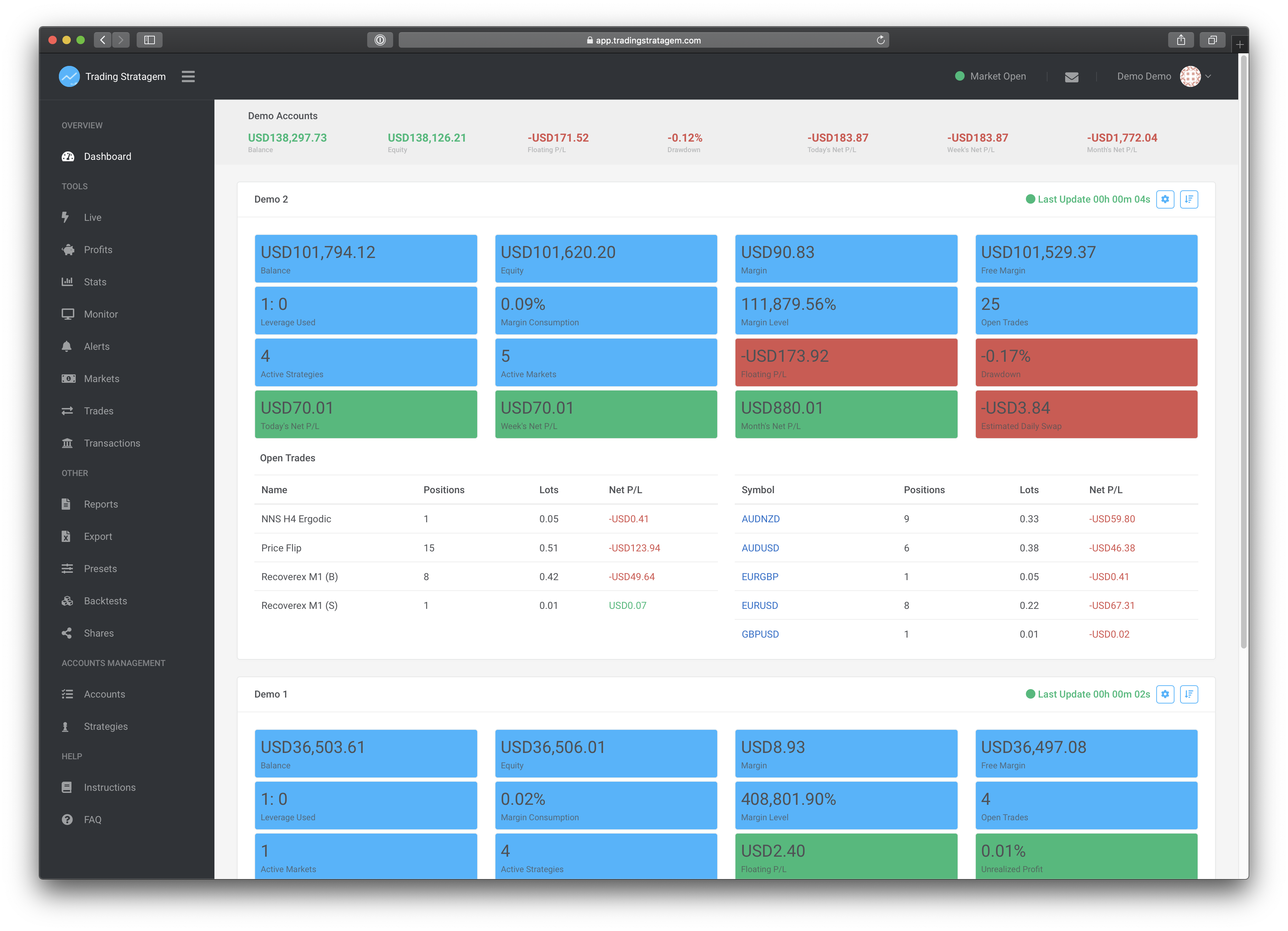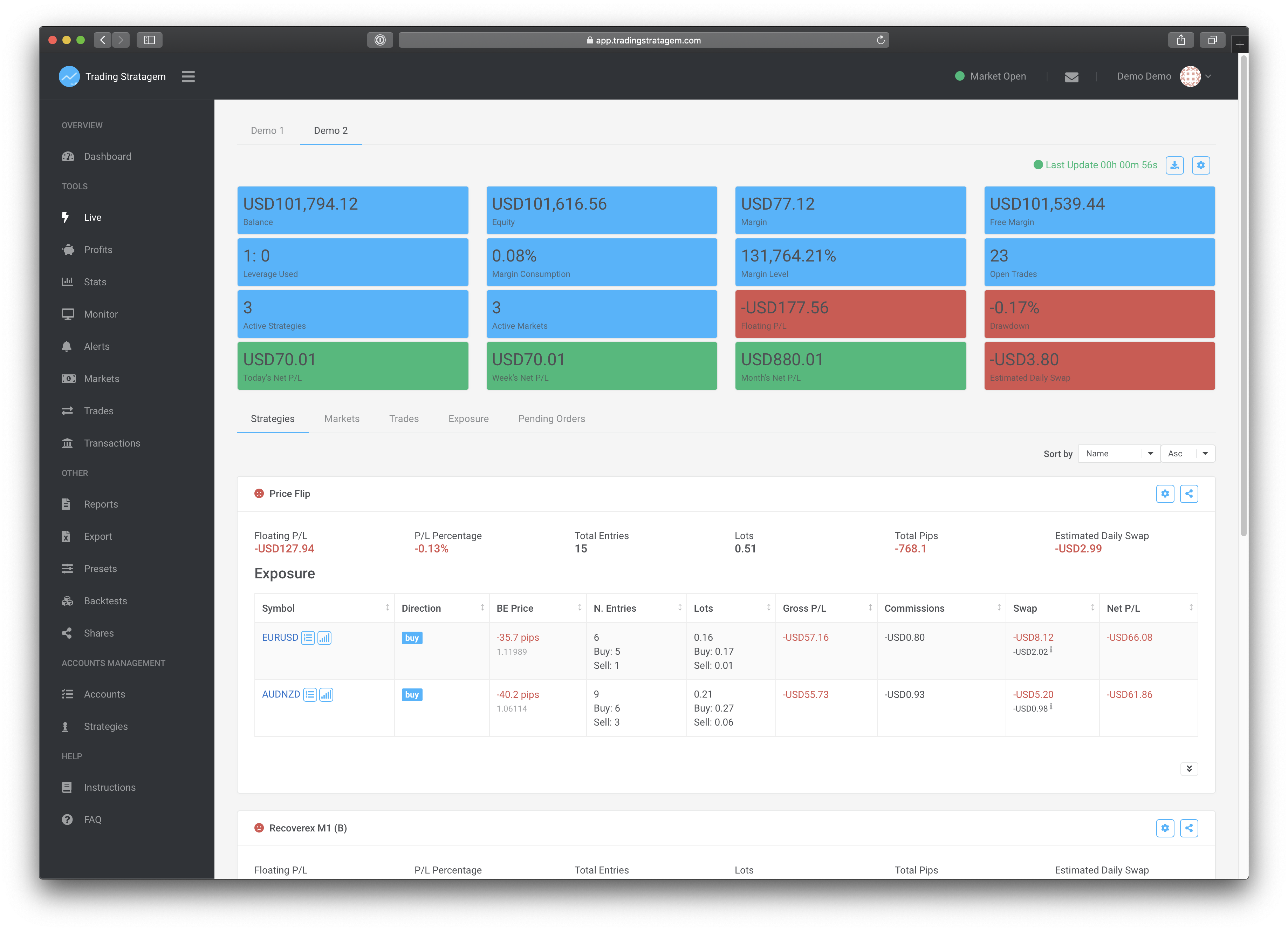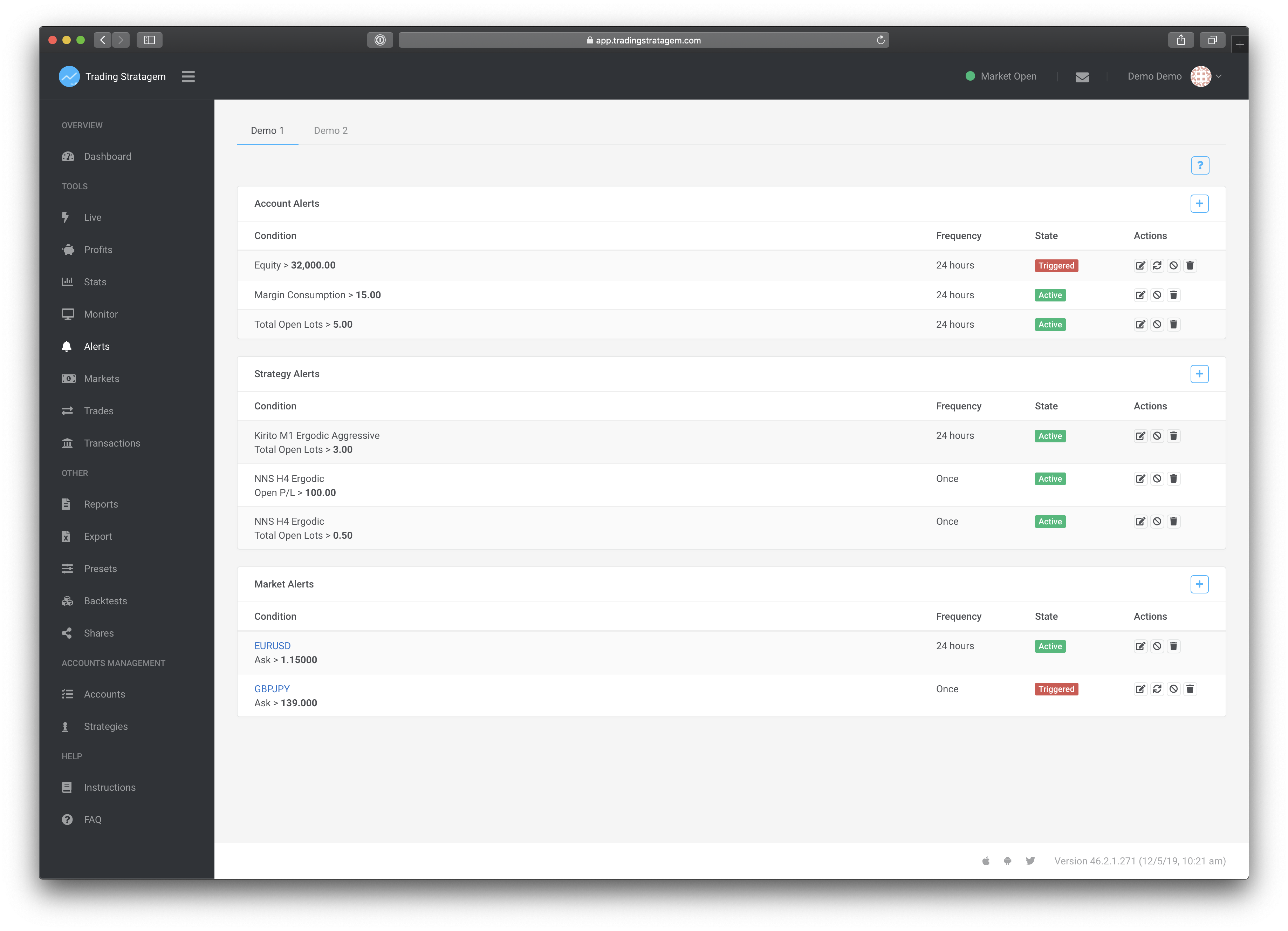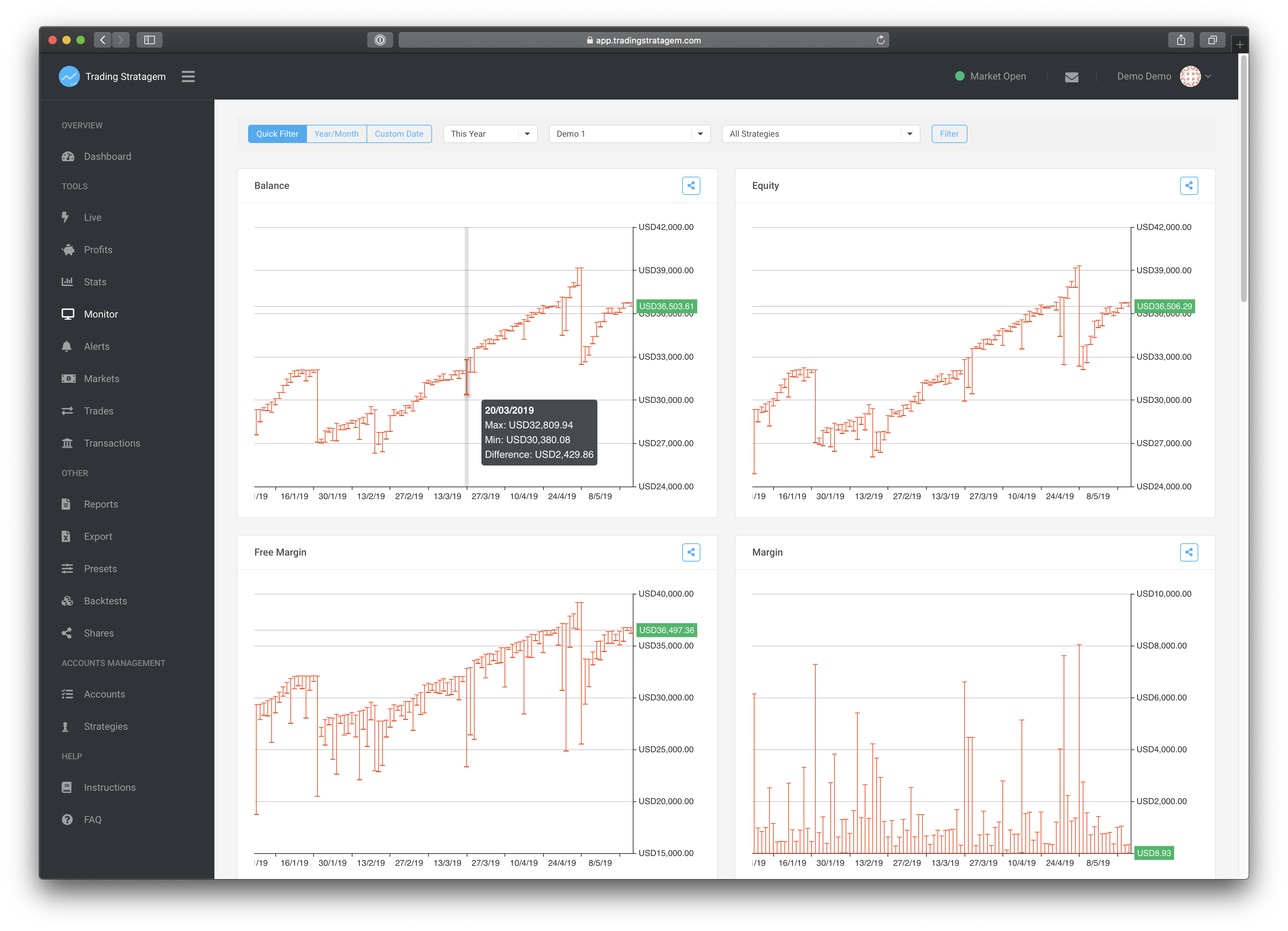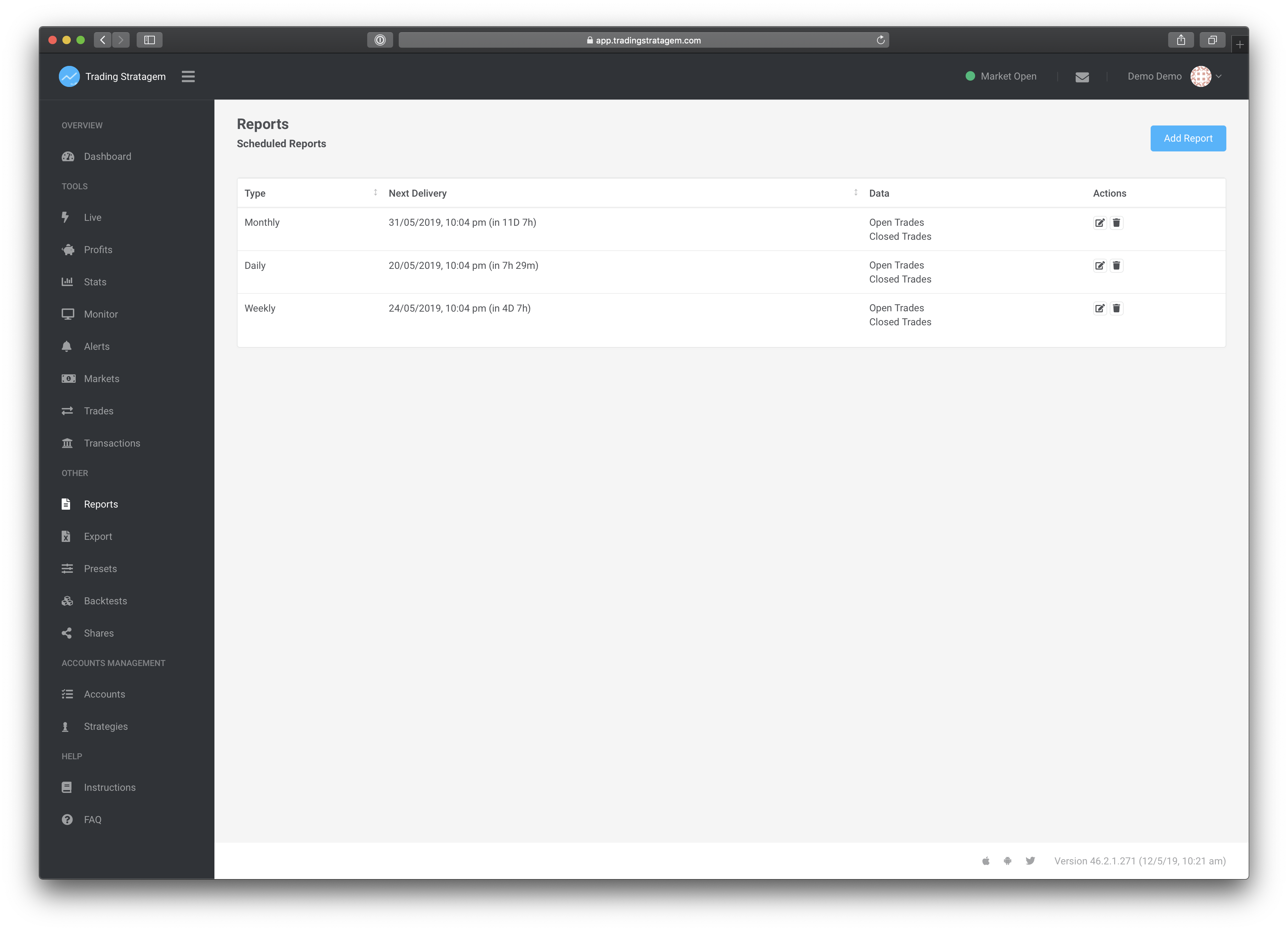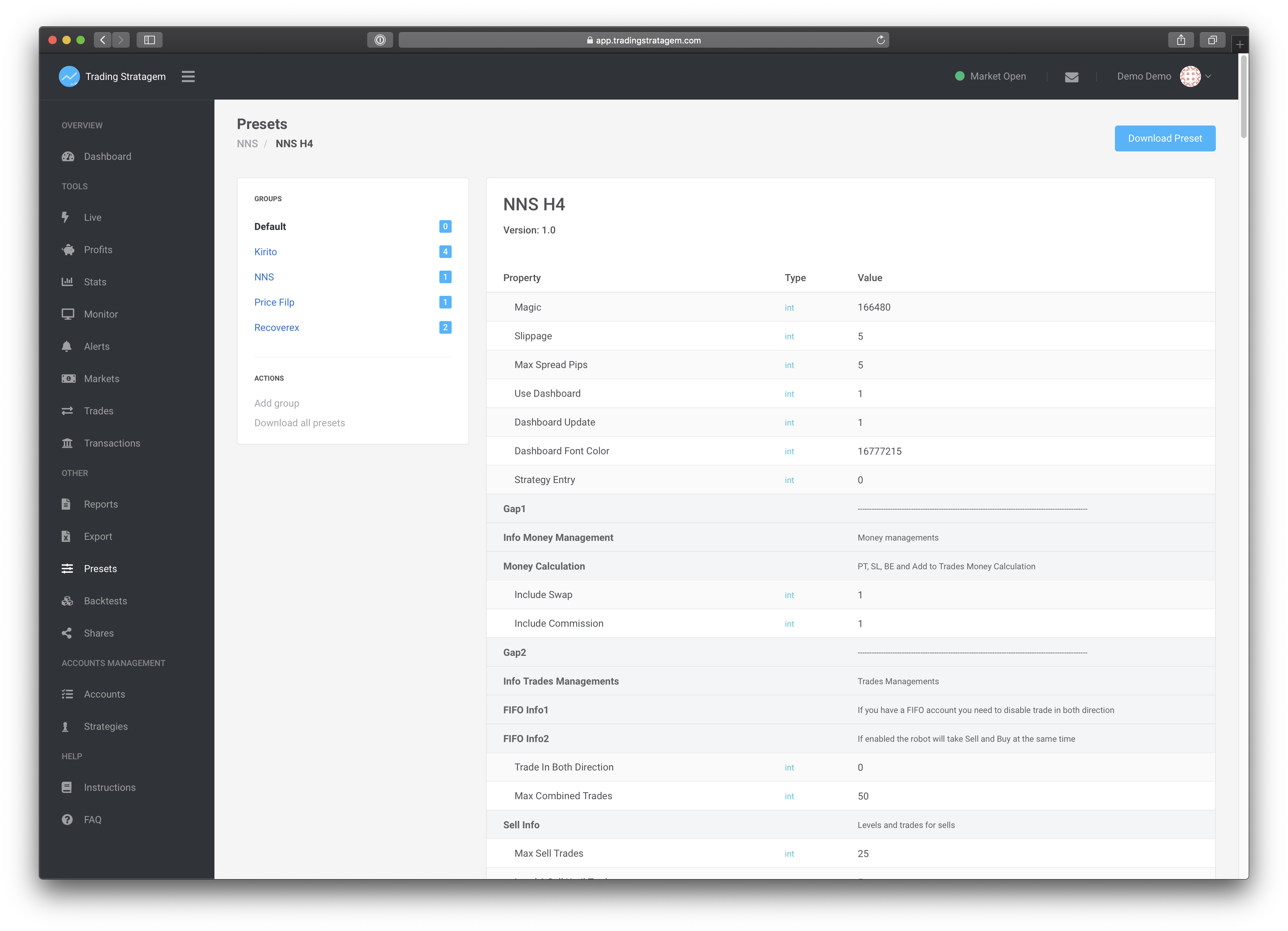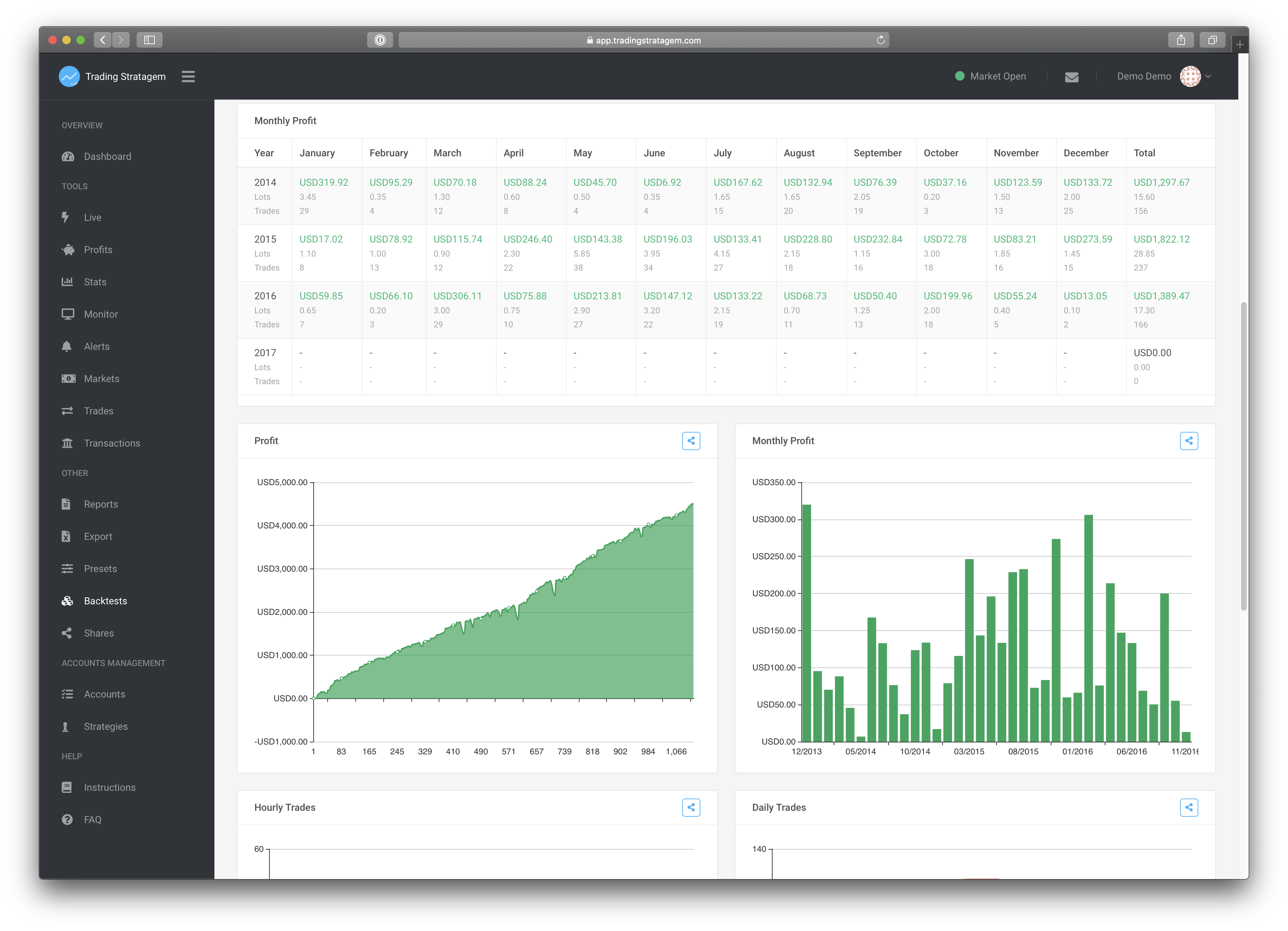Continuous Delivery
We want to improve the platform with a continuous delivery approach. We planned many new features that will be added to the platform. Do you want to know what we are working on? Follow us on Twitter. If you have a suggestion or a feature request don’t hesitate to contact us.
No Advertisements
We want to offer the best service without any distraction. No ads or other annoying content are displayed, just the content you need to see. We designed Trading Stratagem to display all the useful information to the user and we take advantage of all the space available in the page.
Responsive Layout
The UI is clean and well designed. In particular, the web application is responsive and will adapt to any screen size. Consequently, you can use this platform with Smartphones or Tables without any problems or limitations.
DASHBOARD
Managing more than one account can be a very difficult and demanding task.
Checking each forex account is inefficient and time consuming since you cannot see all the important information in one page.
With Trading Stratagem Dashboard, you can quickly see what is happening on each account. In addition, you can customise what you need to see inside the Dashboard.
If you have more than one account this will become you favorite page. Your personal forex Dashboard.
LIVE PAGE
Thanks to Trading Stratagem Live page you can track current open trades and exposure to markets and strategies. With this feature you have a global view of your account exposure to a specific strategy or instrument. In addition, Trading Stratagem will calculate the average entry price when you have multiples entries on the same market. Thanks to the closed today page you are also able to see today’s profitable trades and strategies.
ALERTS
It is important to react as soon as possible, with Trading Stratagem thanks to the monitor and alert system you can.
You can setup up different conditions on specific fields like Account Equity or Open Trades. When your condition is triggered you will receive a notification. It is possible to setup custom rearm options to receive more notifications.
MONITOR
Inside the monitor page you can see min and max values for all the important metrics of your accounts and strategies for each day.
You can see charts for balance, equity, free margin, margin, leverage used, margin consumption, margin level, open P/L, open P/L percentage, open lots, open pips, open points, number of open orders and number of pending orders.
SCHEDULED REPORTS
Scheduled Reports are reports delivered on a daily, weekly and monthly basis in your inbox with detailed information about your strategies.
In addition to standard reports you can configure custom reports and choose the delivery time, for example you can choose to receive the report at 16:00 or 18:00 or even every hour.
PRESETS
Organize your Expert Advisor and Indicator Preset files into groups. You can add important information like associate strategy and version number. Thanks to Trading Stratagem you can check your Presets online and quickly see what is inside each of your Preset files. Preset files are parsed and the settings are organized to make it easy to read.
BACKTEST
Thanks to Trading Stratagem detailed analysis you can get more information about your Backtested Strategies. Therefore, you can easily find weak points and improve them. For example, it is possible to analyse every single trade, the duration, the pips gained, etc. Trading Stratagem allows you to see the most important information in one place.